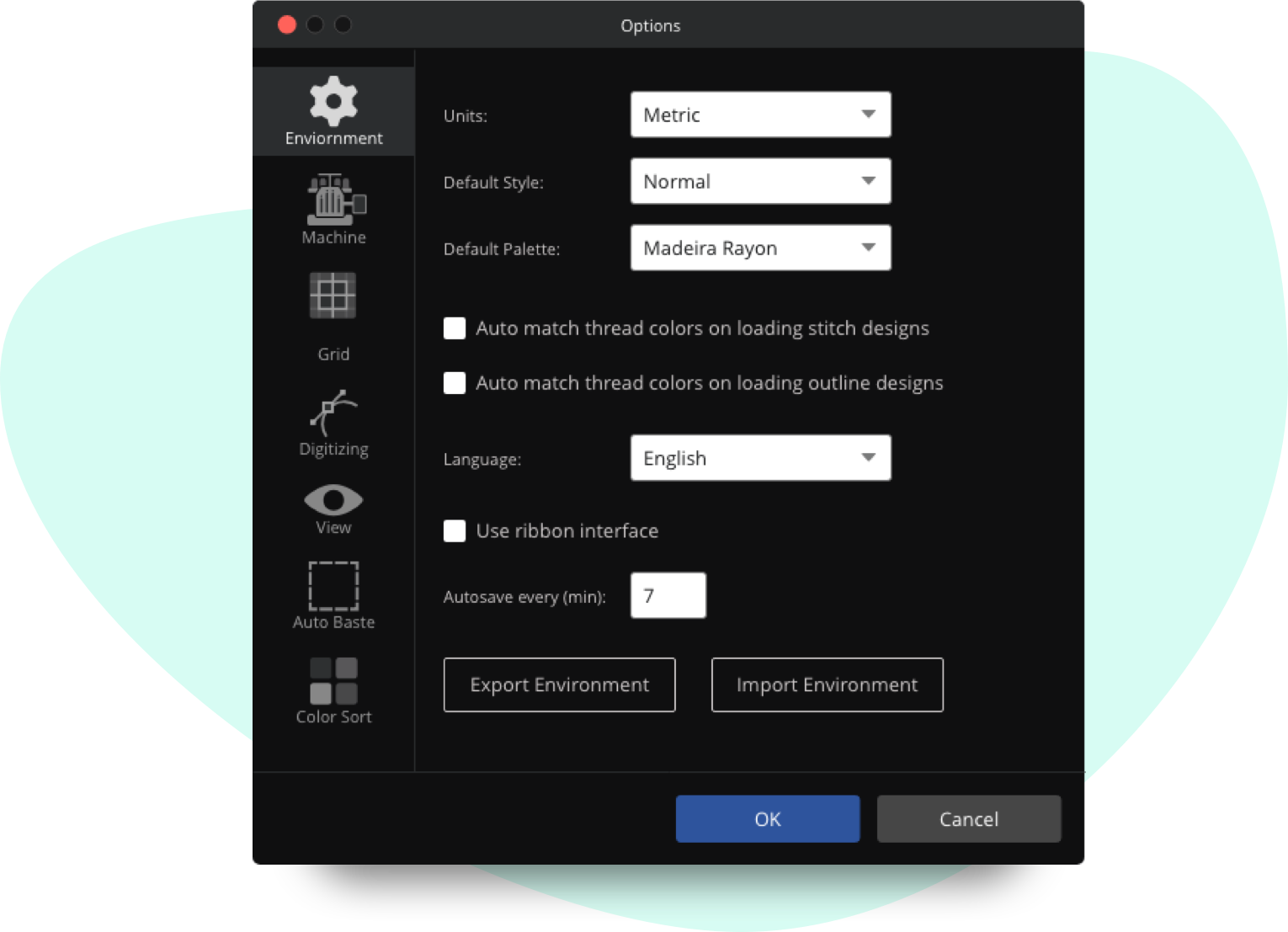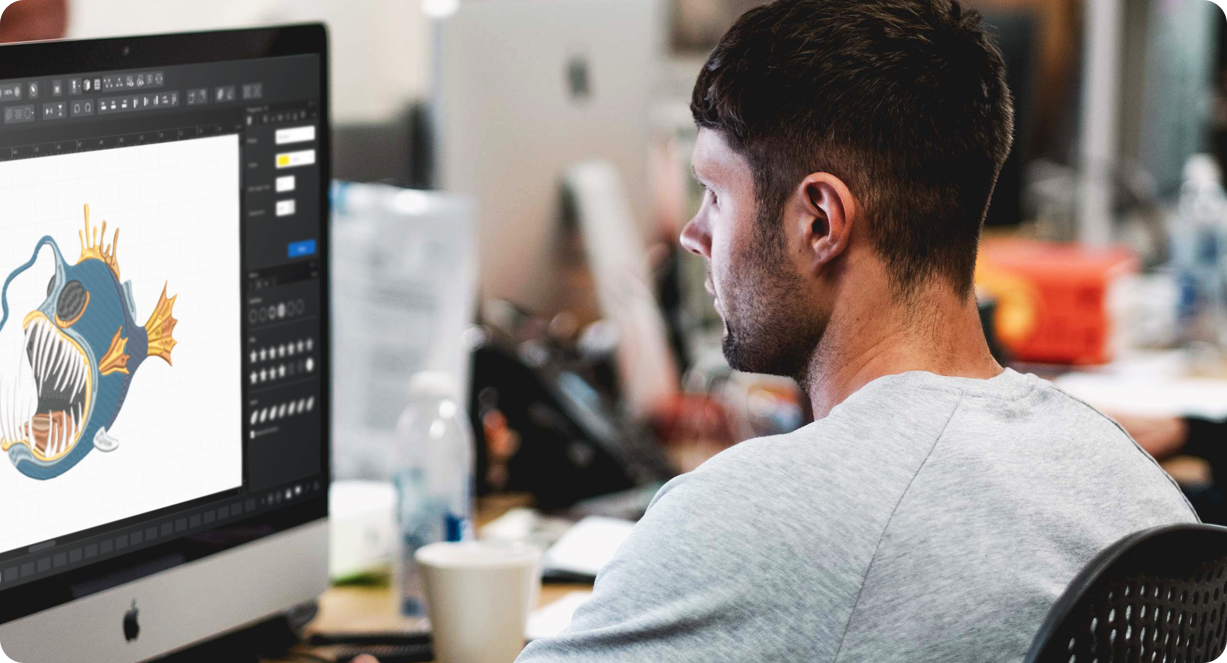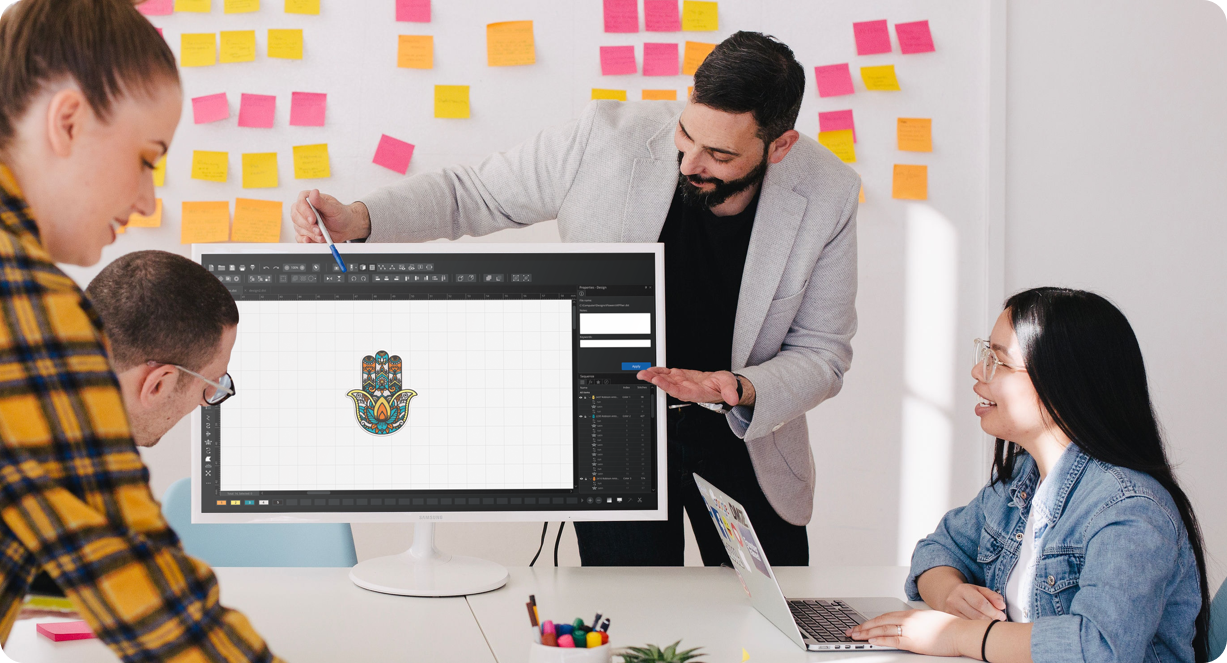Masz pytania? Zadzwoń +48 664 421
788
Maszyny do haftowania
Inne produkty
iKonix KS-810
One-Needle Post-Bed Lockstitch
Machine
iKonix KS-820
Double-Needle Post-Bed Lockstitch
Machine
FY1850-2
High-Speed One-Needle Bar Tacking
Sewing Machine
FY20U43
12mm Zig Zag and 6mm Straight
Stitch Industrial Sewing Machine Head Only
FY737A-504M5-04/BK
Overlock Sewing Machine with
Backlatch